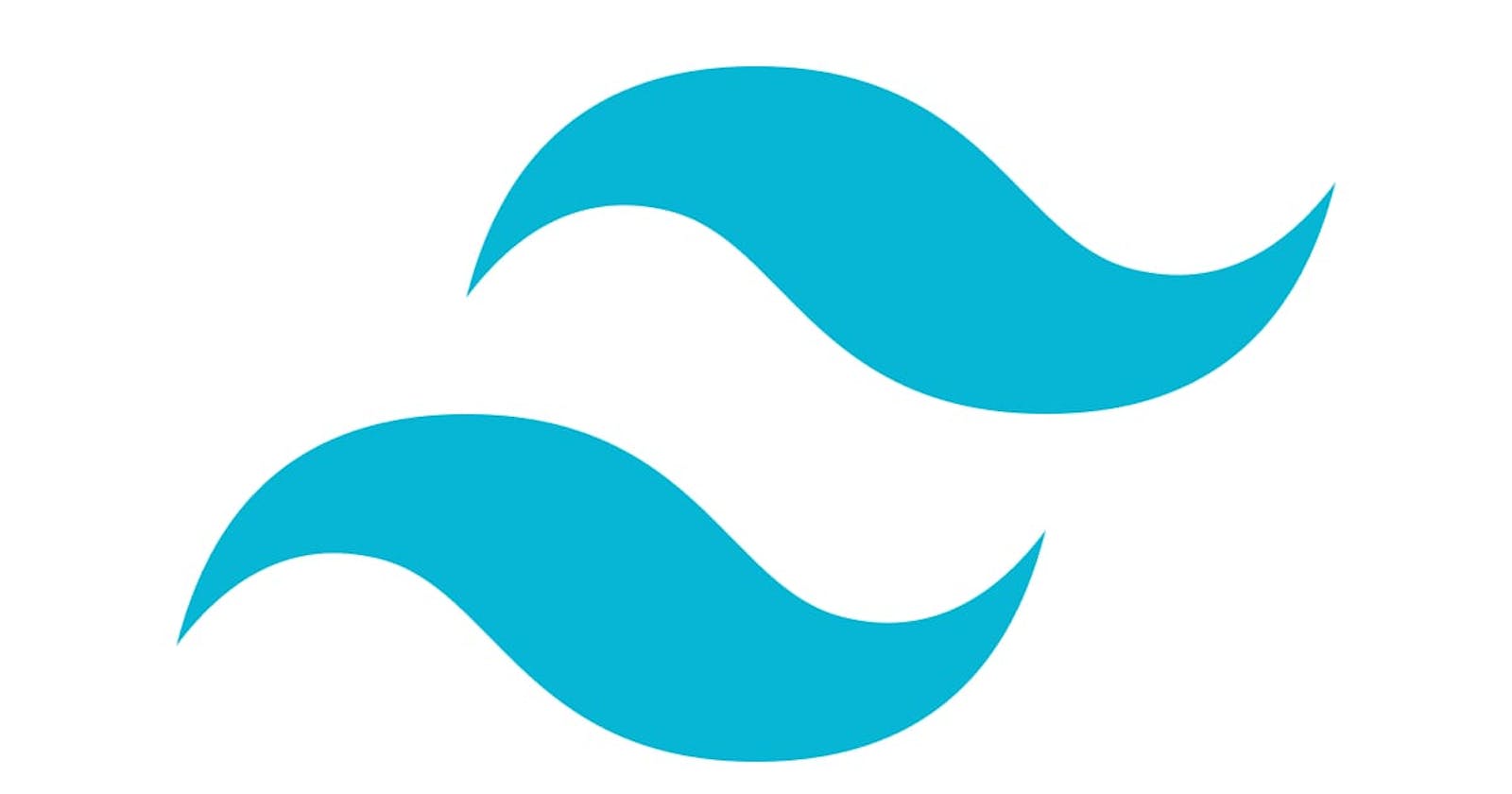⚛ Configuring Preact with Tailwind CSS
Add tailwindcss to your preact project.
In this article, I will work through how to add tailwind CSS to your preact application.
For development Mode
First, install a brand new Preact project with preact-cli
npx preact-cli create typescript my-app
Here I am creating a new preact project using typescript template, the name of my application is my-app.
when all the dependencies are done installing cd into the project.
cd my-app
In the styles folder create a new file named tailwind.css and put this css in the file
@tailwind base;
@tailwind components;
@tailwind utilities;
Then create a tailwind.config.js file by typing this command.
npx tailwindcss init
it will generate a new tailwind.config.js file in the root of your project.
Next up edit the tailwind.config.js file with your own configuration
module.exports = {
mode: "jit",
purge: ["./src/**/*.{js,jsx,ts,tsx}"],
darkMode: false, // or 'media' or 'class'
theme: {
extend: {},
},
variants: {
extend: {},
},
plugins: [],
};
Here I am using the new JIT mode that will only generate the css as you write a new class in your files.
Now you can watch the changes by writing the following command
npx tailwindcss -i src/style/tailwind.css -c tailwind.config.js -o src/style/index.css --watch
This will generate the index.css file.
You can run the preact server in a separate terminal
yarn dev
# or
npm run dev
For Production Mode
For production mode, you can run the following commands to produce optimized css
NODE_ENV=production npx tailwindcss -i src/style/tailwind.css -c tailwind.config.js -o
src/style/index.css
You can also minify the css by
NODE_ENV=production npx tailwindcss -i src/style/tailwind.css -c tailwind.config.js -o
src/style/index.css --minify
This command uses cssnano to minify the css.
Conclusion
Last but not least, you can save the tailwind commands in your package.json
"scripts": {
"tw:watch": "npx tailwindcss -i src/style/tailwind.css -c tailwind.config.js -o src/style/index.css --watch",
"tw:build": "NODE_ENV=production npx tailwindcss -i src/style/tailwind.css -c tailwind.config.js -o src/style/index.css --minify"
}
Thank you for your patience to read the article. If you have any insides please comment below.